The Dutch tessellation whizz M.C.Escher was fascinated by transformations from one tessellation to another, for example in his series of prints Metamorphosis. I’m sure he would have explored animated versions if it had been practical in the 1940’s. So I’ve borrowed a couple of his motifs and animated them. I showed an animated transformation in an earlier post, but that was between two designs that shared the same kind of symmetry. (See the earlier tessellation tutorial for how these tessellations work. If you like technical detail, my earlier animation was of two motifs based on Heesch tessellation no. 11). Sticking to just that one kind of tessellation meant that the corners of each cell of the design had to remain stationary, and only the edges of the cells transformed. This new transformation is a bit different, because it’s not just a transformation from one motif to another, but between two different kinds of symmetry pattern – Heesch nos 17 and 18 in the tutorial – and the corners of the cells of the pattern are not fixed.
In the earlier transforming animation, the design transformed in space, across the image, as well as transforming in time. If I’ve got it right, (I’m not 100% sure about this), that kind of time plus space transformation is not possible in an animation if the corners of the cells of the tessellation change position, as in my new tessellation above. So in this new animation, there’s no change from cell to cell across the design, and all the cells transform together.
I’m fascinated by the artistic possibilities of these kinds of animation, and one aspect of it is to do with what you might call the dance rhythms of the animation. Here’s a variation on the new animation, speeded up and with an added wave that gives a quite different kind of pulse to the design.
These animations are bit monochrome for the moment – colour is on the way, but I’m on a steep learning curve with file sizes, compression etc.
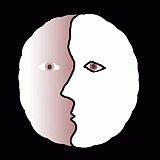
do you have like any easier projects that can be done soon but well organized for a sophmore student?
If you plan an animation, that’s hard to do fast unless you’ve already got pretty handy with something like Photoshop, and also a 2D animation package (I use AfterEffects – not a cheap option). Also tessellations might not be the best choice – I found those, plus the animation side, a really steep learning curve.
Maybe instead take a look at our post on hollow faces, http://www.opticalillusion.net/optical-illusions/watchful-heads/. They’re really fun to do, and there are instructions in that post. Like any illusion, you have to be prepared to tinker with them to get them to really fly. They actually work best as animations, but viewed as demos in real life across a small room they give an amazing effect. Don’t miss the link in the post to a brilliant movie of a demo with a model dragon. Good luck! David